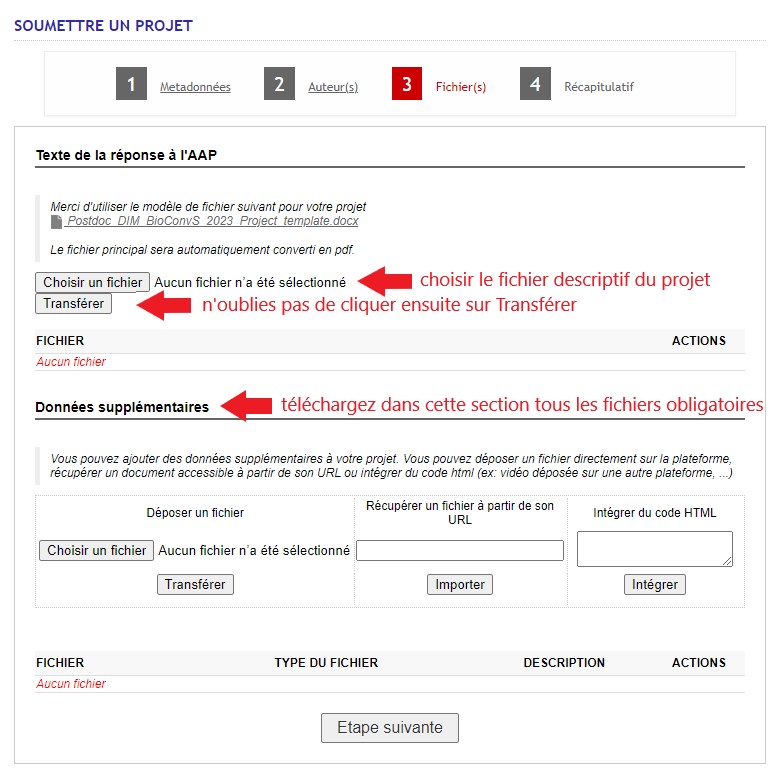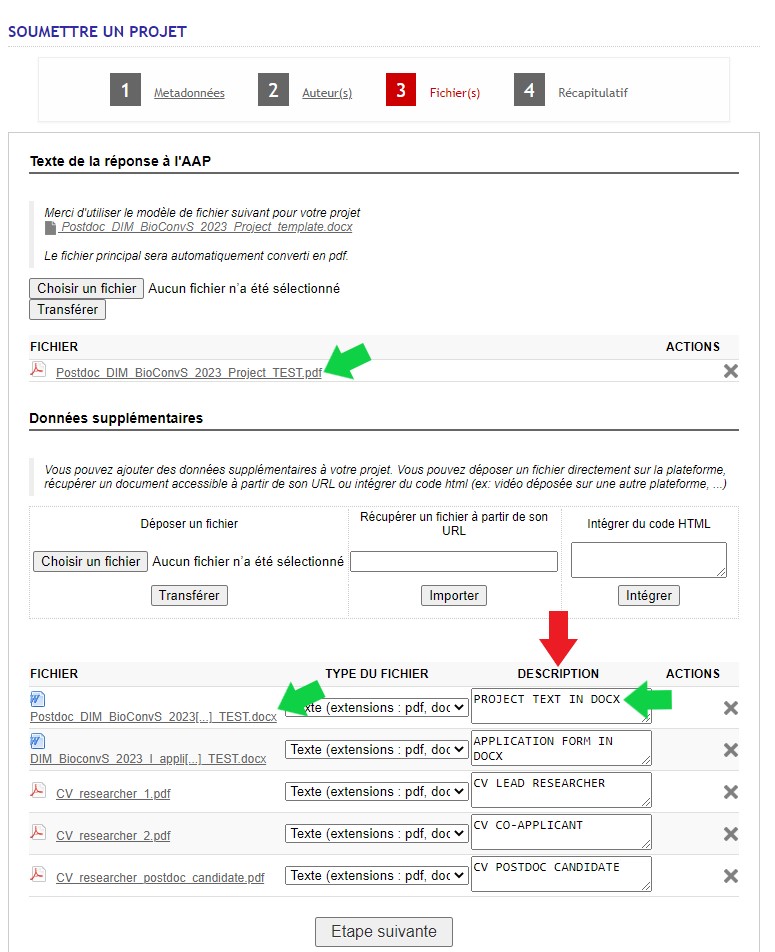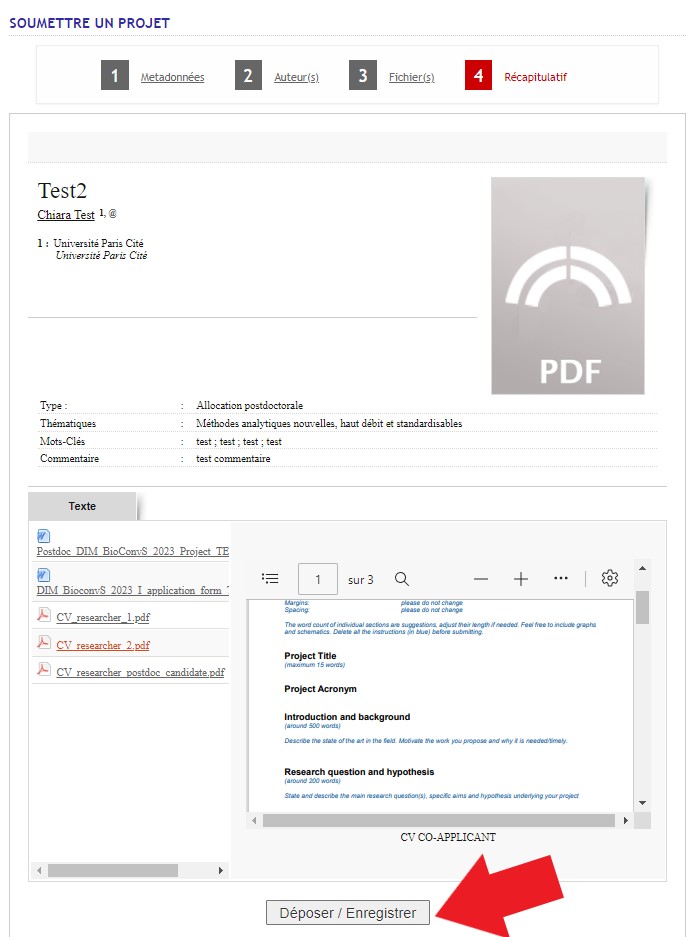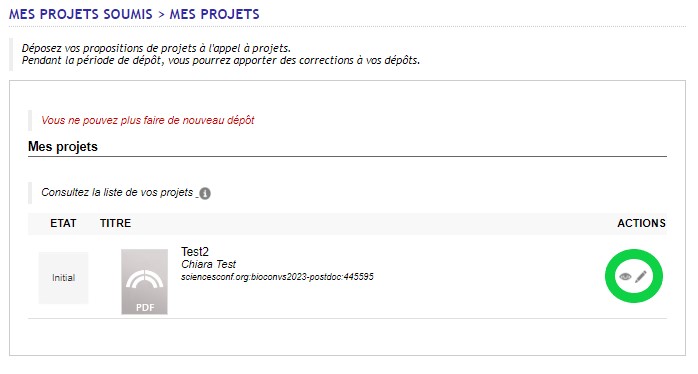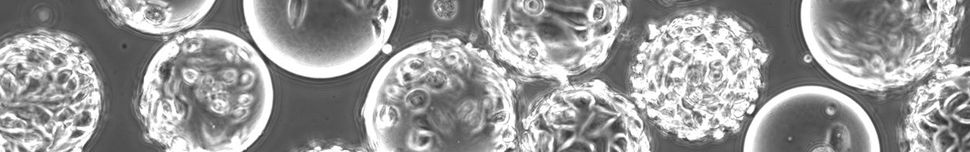
Project submission tutorialThe submission of the project requires successive steps that we will illustrate below. Step 1: MetadataIn this field, you must fill in the title of the project (in English), select from the drop-down list the thematic of the DIM in connection with your project, and indicate keywords separated by the character ";". A comment field is also available, but you can leave it empty in most cases. Step 2: AuthorsClick on "Add an author (+)" (red arrow in the image) to add authors. The project leader must be the person who submits the project on the platform.
Step 3: FilesHere is the most important section: uploading the files. The "Fulltext of the answer to the call for proposals" section is mandatory and will automatically transform the file you upload here into a pdf. The template that the platform provides you at this stage is identical to the one available on the left on the website. Note that this call for projects also requires the submission of the original project file in .docx format; this must therefore be deposited, together with the other files requested, in the "Supplementary data" section.
And here is the page after downloading the files. The green arrows mark the main file, which must be uploaded in the 2 sections. Do not forget to indicate in the "Description" column (red arrow) the description of the downloaded file.
Step 4: OverviewOn this page you can review your submission. Don't forget to click on the "Submit/Save" button.
You can always view or modify your submission, before the deadline, using the buttons indicated by a green circle in the image below.
For any difficulties with the submission, do not hesitate to contact us at bioconvs2023-postdoc@sciencesconf.org.
|